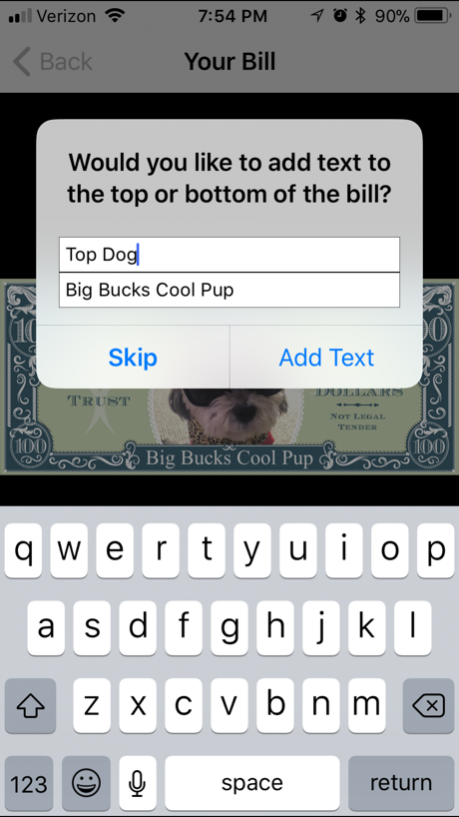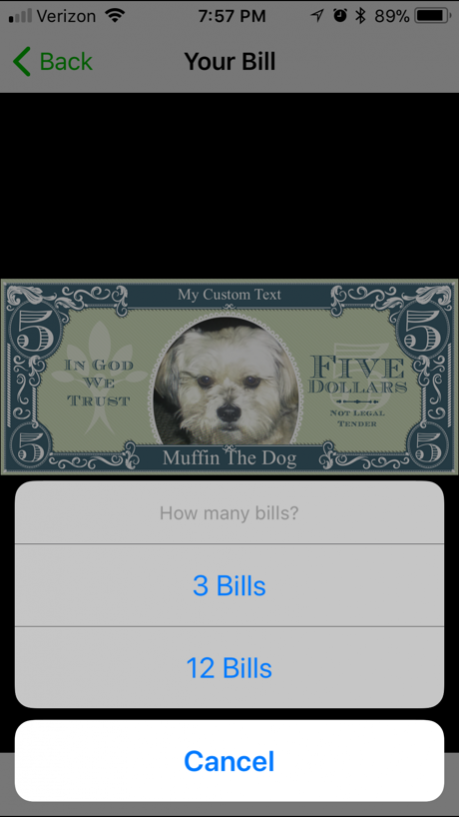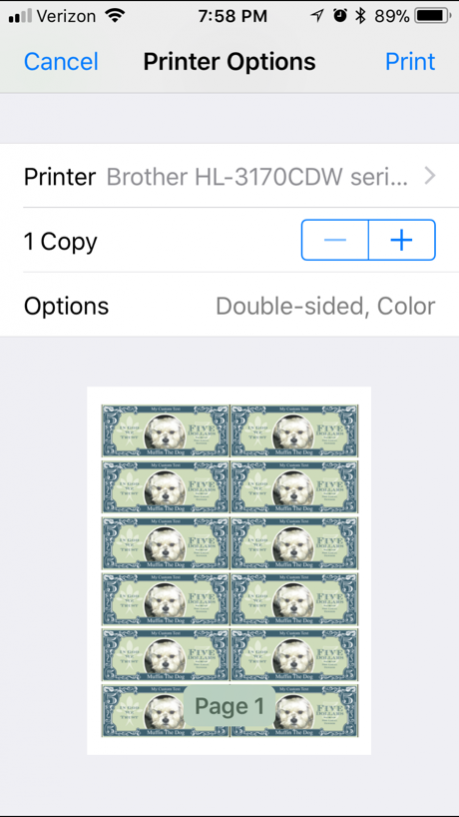Play Money Creator 1.2
Continue to app
Paid Version
Publisher Description
Picture Perfect Play Money Creator is a tool for anyone who finds a need to quickly make custom play money. Kids will have a stronger interest in learning to count money and improve their math skills when the visual tools they are using have their own face on them.
The application will allows you to:
• Instantly make play money at the snap of a picture
• Email the picture to yourself or anyone else
• Save the picture to your device for later use
• Print a sheet of bills (3 or 12 bills to a sheet) using Airprint.
How others use these templates:
• Use your personal play money to teach money handling skills in a kinesthetic way.
• Create math scenarios where change has to be figured out.
• Make a play market place to teach kids how to budget purchases and make decisions on “need vs. want”.
• Make board games that have play money more interesting by having your own bills made
• Teach basic economics on how money is made, and why its bad if we print too much of it
• The possibilities are endless!
Making custom play money has never been easier!
1. From the Main Menu, Click on “Start Making Play Money”
2. Select the money template you wish to make from the “Choose Your Template” screen
3. Using your devices camera, frame the person (or object) you want to fill in the center of the money template and press the camera icon to take the picture
4. Choose what you would like to do with your new customized bill.
a. “Print It” – This option will allow you to print your bill using AirPrint. You will be given an option to print 3 large bills per page or 12 smaller bills on a page.
b. “Email It” – You can email the picture to a computer that has a printer. The picture is sent in a PNG format, which is compatible with almost all computers and graphics programs.
c. “Retake It – Don’t like your picture? Click on the “Retake It” option to go back and try again.
d. “Save It” – Store your new made play money to use time and time again and print more money as needed.
Got a question or suggestion? Email us at info@kidsmoneyfarm.com
Mar 1, 2018 Version 1.2
This app has been updated by Apple to display the Apple Watch app icon.
New Bill Templates
About Play Money Creator
Play Money Creator is a paid app for iOS published in the Recreation list of apps, part of Home & Hobby.
The company that develops Play Money Creator is KidsMoneyFarm. The latest version released by its developer is 1.2.
To install Play Money Creator on your iOS device, just click the green Continue To App button above to start the installation process. The app is listed on our website since 2018-03-01 and was downloaded 3 times. We have already checked if the download link is safe, however for your own protection we recommend that you scan the downloaded app with your antivirus. Your antivirus may detect the Play Money Creator as malware if the download link is broken.
How to install Play Money Creator on your iOS device:
- Click on the Continue To App button on our website. This will redirect you to the App Store.
- Once the Play Money Creator is shown in the iTunes listing of your iOS device, you can start its download and installation. Tap on the GET button to the right of the app to start downloading it.
- If you are not logged-in the iOS appstore app, you'll be prompted for your your Apple ID and/or password.
- After Play Money Creator is downloaded, you'll see an INSTALL button to the right. Tap on it to start the actual installation of the iOS app.
- Once installation is finished you can tap on the OPEN button to start it. Its icon will also be added to your device home screen.